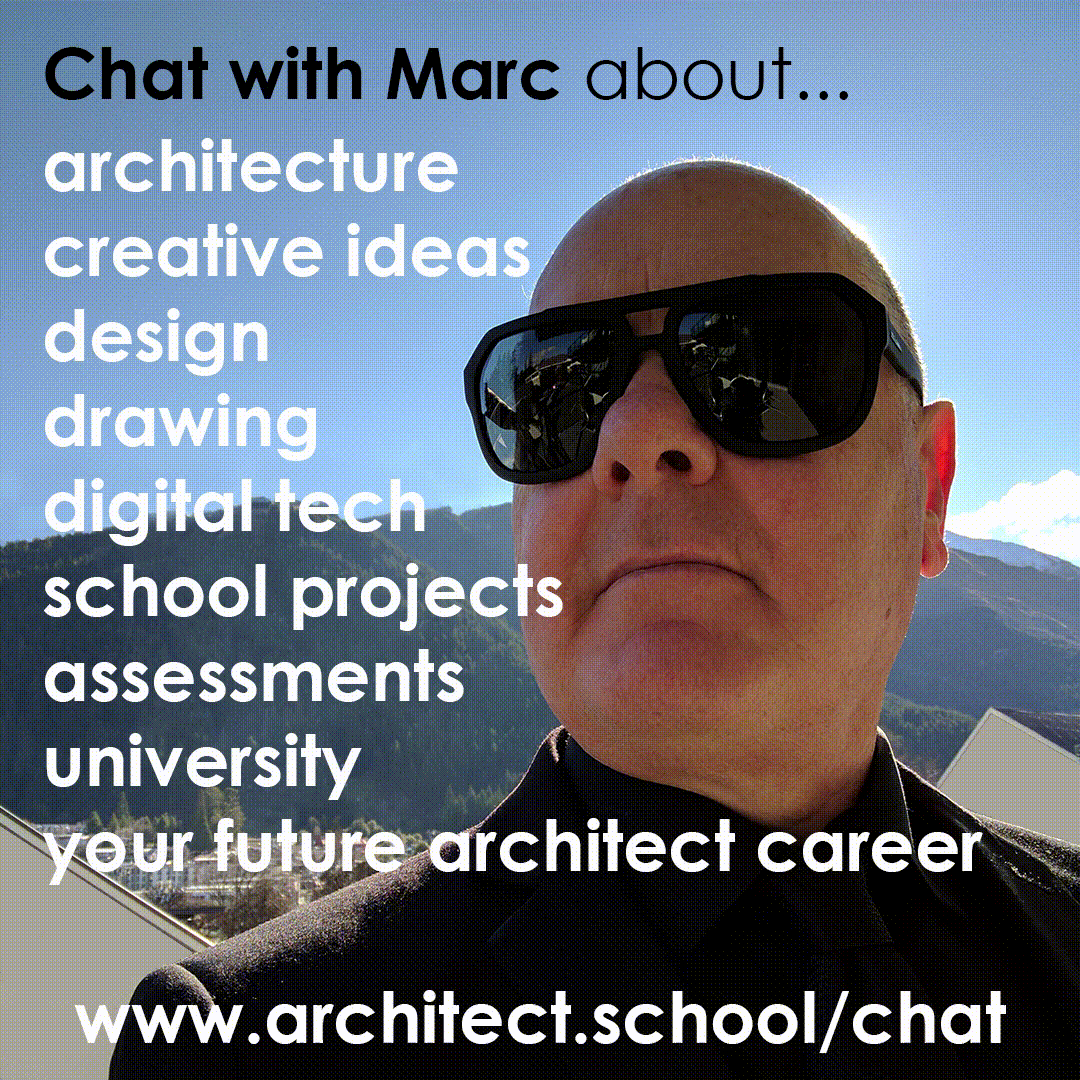
Chat with Marc to customise your journey to becoming an architect with my mentoring.
Get mentoring on topics like: how do I become an architect, how can I integrate architecture with my school subjects, developing your creativity, design, drawing and digital technology skills, preparing for studying architecture at university and your future architect career.
Chat with Marc on Instagram, WhatsApp, Signal, Gmail, Zoom, Google Meet, Discord, Google Drive and Dropbox.
Architecture education on your phone. Direct message chat with Marc on Instagram, WhatsApp or Signal. Ask questions and share images of your ideas, drawings, designs or other architecture related stuff for my chat feedback.
Do you use Discord? Share your drawings on the Architect School channel for my chat feedback.
Share your drawings, documents, video. Use Google Drive or Dropbox to share documents or large video files of your work for my chat feedback.
Use any of these 9 apps mentioned above to chat and share information with Marc. Sometimes a quick DM chat is fine. Other times you might need to structure how you present your information. Communicating your ideas to others is a key architect skill. I recommend you use these techniques below to structure how you present your ideas to others.
Describe your idea or question with 2 sentences and 2 images.
Use the Elevator Pitch technique.
Refine your ideas down to the most straight to the point concise information.
-
Sentence #1: State a question or suggest an idea.
-
Sentence #2: What solution have you thought about or main idea you want to explore.
-
2 images that relate to your sentences.
-
They could be drawings, Internet images, GIF's, AI images, screenshots of your work etc.
Using this technique is a good way to focus your thinking and start a meaningful conversation.
PechaKucha was started in 2003 by Astrid Klein and Mark Dytham of Klein Dytham Architects.
PechaKucha means 'chit-chat' in Japanese culture, "Talk less, show more".
PechaKucha is a method of sharing ideas with images and talking instead of presentations with heaps of words.
A PechaKucha presentation is 20 images on screen for 20 seconds each, a 7 minute presentation time.
Public PechaKucha Nights happen in countries around the world www.pechakucha.org.
PechaKucha Nights also happen in New Zealand www.pechakucha.co.nz
Ive been using the concept of PechaKucha with my students since 2012. It's a great way for students to quickly develop project concepts just using images and present their ideas by chatting using this 6 point format.

An alternative to doing a full 20 images PechaKucha is to do a mini version only using a title page stating the project issue and solution and 5 pages with 1 image or GIF per page.
Use this technique to share your ideas. Put your images on a Google Slide or Powerpoint document and share it with me for feedback chat.